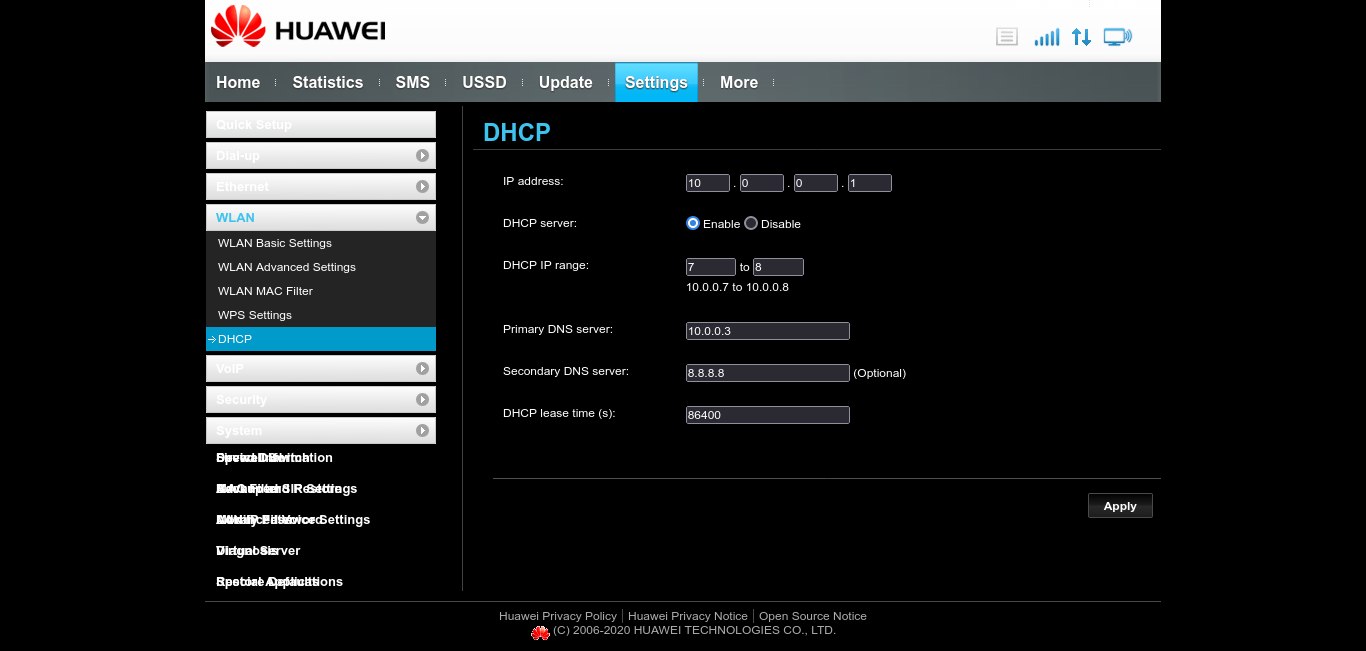Show hidden Huawei router features
Huawei reuses the same interface for many of their routers, but chooses to hide some features. Some of these may not be supported by the hardware, but others may work fine.
The features are hidden using the HTML hidden attribute. To turn this
attribute off for all elements on a page, open your browser’s dev tools (F12),
switch to the console tab, enter $('#*').show() and press Enter.
On my B315, this allows me to change the DNS server addresses sent via DHCP: